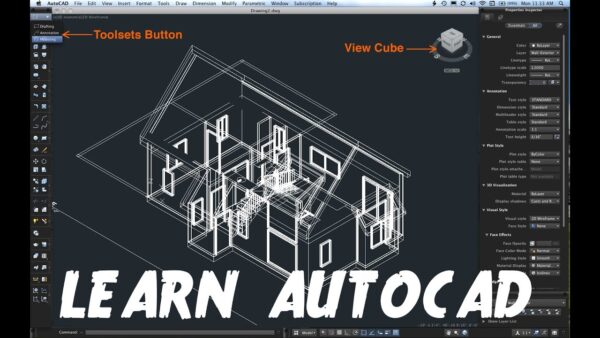5 Steps to Learn AutoCAD in 2022 with Techhub Solutions
AutoCAD 2022 is a complex piece of software. CAD beginners often have a hard time understanding the many commands and options available to them. It’s easy to feel intimidated by the sheer volume of icons, tools, and menus, and it’s common for new users to get discouraged or give up altogether.
But AutoCAD is an important piece of software worth learning. Note that almost all of the engineering industry uses AutoCAD or some other Autodesk software product that is compatible with AutoCAD. As a result, you may need to share or receive files created in AutoCAD. And if you don’t understand the full suite of AutoCAD tools, you won’t be able to work effectively on your design projects. Design companies around the world use AutoCAD and are looking for designers who can also use AutoCAD.
Many simplified CAD packages are available and their biggest selling point is that they are all easier to use than AutoCAD. While it is tempting to learn a CAD program that is simpler than AutoCAD, there are two major drawbacks. First, most of these programs are not as well known as AutoCAD. So if you have experience with simpler CAD programs, it will look less impressive on your resume – on the contrary, employers will wonder why you don’t know AutoCAD. Second, CAD users should think carefully about what they want to achieve with CAD software. If you need CAD to create complex projects, you will eventually run into problems and reach the limits of what simpler CAD software can do. You may also find that some design tasks are difficult to complete using basic CAD software. AutoCAD’s extensive library of commands and functions means there’s a quick way to accomplish almost any design task.
It makes sense for most of today’s professional designers to spend some time learning how to use the world’s #1 CAD software suite.
Once you have decided to learn AutoCAD 2022, it is important to choose the best AutoCAD training institute in Kolkata. This is the only way you can achieve the best results. Here are five tips for getting started with AutoCAD.
1. Choose instructors with the latest industry experience
There are many AutoCAD academic courses at local colleges and technical schools around the world. While some of these courses are of good quality, many are taught by professional trainers with no real industry experience. Some educators don’t update the skills they learned years ago when AutoCAD was so different from today’s versions. For example, if you look at the syllabus and see topics like setting drawing boundaries and grids, that’s a sign that the instructor is using outdated AutoCAD teaching methods. Professionals haven’t used such a practice at work in years, so look elsewhere to learn about the latest version of AutoCAD 2022.
2. Find a course that will help you make ASAP
Many AutoCAD books and online courses tend to share certain software training methods. All of these courses follow the same workflow, first showing all the settings and configuration tools available in AutoCAD. Then they go to commands and go through each command one by one. This can lead to a very long course or a very large book that looks valuable at first glance, but causes students to lose interest.
You can’t learn something like AutoCAD 2022 just by learning each command individually. There are too many tools to know them all at once. A much better method is to learn the basics needed to start a small project and apply what you learn right away. As you gradually learn additional tools and commands, you can apply your knowledge to your projects. This way you will understand why certain commands are used, not just how.
3. Learn AutoCAD with a structured approach
It is important to learn AutoCAD step by step. Don’t be fooled into only learning the skills you feel you need to master. You may want to create photorealistic 3D drawings in AutoCAD, but without first learning basic 2D techniques, you may find yourself stuck.
If you don’t have extensive experience with 2D CAD yet, it’s much better to start by learning the basics of AutoCAD. Even if you have experience, it is recommended to take a beginner course and refresh your knowledge. Each new version of AutoCAD 2022 introduces new commands, and you’ll likely learn some great new skills along the way.
YouTube has been a very informative resource and there is a lot to learn from the YouTube School. This can be very useful when you just need to know how to do a very specific thing. However, if you’re completely new to AutoCAD or really familiar with any CAD software, YouTube can be a frustrating place to learn.
What new users need is a structured course that starts with a clean AutoCAD installation and progresses gradually at a reasonable pace. Trying to learn on YouTube can mean a lot of wasted time looking for training for your specific level.
Too often you will find on YouTube that you are using a different version of AutoCAD than the one in the video. Or your program settings may be completely different from the instructor settings. If you get stuck, there’s no way to get personal help from a teacher. You may also find that your training course ends abruptly because the audience never materialized or the instructor was simply bored.
While this method is attractive because it’s free, you may find that the time wasted in it is not worth it. If you’re pricing your time, it’s better to look for structured classes with opportunities to ask questions that the instructor is likely to answer.
4. Take advantage of online training
Online learning is becoming increasingly popular, and with good reason. An online course like AutoCAD Complete Beginner Course 2021 is a great way to learn something like AutoCAD because it’s easy to use and allows you to learn at your own time and pace. Signing up with one of the major online learning providers is an ideal way to learn, giving you the benefits of learning from YouTube but with the benefit of a structured approach and a teacher to help you when needed.
While online courses may not be completely free, they are almost always much cheaper than taking private classes while still providing you with a link to the teacher. Many of them also allow you to earn a certificate of completion, which is a much better indication of competence than “I learned it on YouTube” to any potential employer or client.
5. Practice, practice, & only practice
You can take the best AutoCAD courses and become an expert in the software, but if you don’t practice regularly, you will soon lose your skills. If you’ve chosen a course that allows you to create class projects, then you already have something that demonstrates what you’ve learned. Once you’re done and going out on your own, you have to keep practicing.
Fortunately, there’s no shortage of things you can create with AutoCAD. Painting your house is usually the next project people do after a training course. This is an ideal project because you can always take additional measurements and the final drawing can even come in handy later. But don’t stop there because the important thing is to always keep exercising.
If you enjoy painting your house and intend to use AutoCAD 2022 for architectural projects, then suggest sketching the houses of friends and family. Maybe someone you know is expanding or repairing their home. Full sets of professional drawings can be expensive, so most people will be happy to let you create illustrations for free or even for a small fee.
If you are not interested in architectural painting, take a look at your house. There are probably a lot of things you can draw in AutoCAD. Just take the roulette wheel and practice. Take advantage of some of the more advanced tools available in AutoCAD even when you don’t need them. Also, try to create these drawings using good CAD management practices and standards, as this is also a skill that both potential clients and employer’s value.
During this practice period, Techhub Solutions will help you to use as many tools as possible while also taking the time to learn some of the new AutoCAD commands.