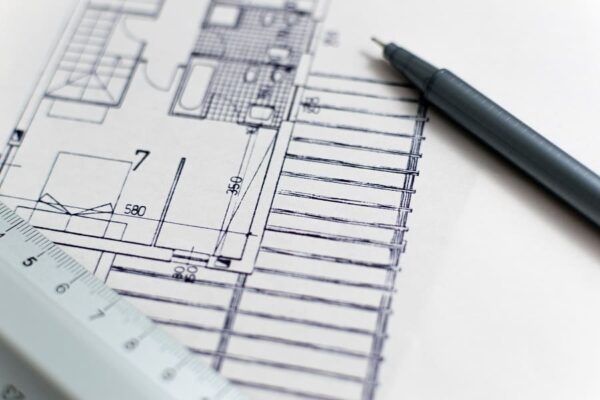What is Autodesk’s Revit and why is it Essential?
What is Revit, what are its benefits, and why is the future of Building Information Modeling (BIM) the future? If you already know how objects work in AutoCAD Architecture and how a building is put together, you’re more than half way there. Before we dive into Revit, learn more about BIM and its benefits.
What is BIM?
BIM has become an integral part of every design project, enabling smarter, faster and more stable designs that make business sense while reducing environmental impact. BIM supports you every step of the way, from planning and visualization to simulation and construction.
Autodesk describes BIM as a process that starts with the creation of intelligent 3D models and enables document management, coordination, and simulation throughout the project lifecycle (planning, construction, construction, and maintenance).
To make things easier, we have architects and engineers create 2D printed drawings first using CAD software. A project can contain hundreds of drawings, and once the project is signed, it is submitted and can never be considered again. With BIM, we enrich virtual 3D models with an unlimited amount of data that can be used throughout the lifecycle. Some of the benefits of the BIM process are better project coordination and collaboration between architects and engineers, streamlined workflows, 3D visualization, and better project outcomes.
Relive the background
The original software was developed by Charles River Software in 1997. In 2000, Revit Technology Corporation was formed with the help of a public communications advisor. Rumor has it that the name comes from a brainstorming session where the words “Review” and “Soon” were meant to define the software’s most revolutionary aspect: revising articles everywhere changing it everywhere. Whether that’s true or not, I think it’s a great fit for software. Then, in 2002, Autodesk acquired the company and shortened its name to Revit.
What is Revit?
Autodesk Revit is BIM software specifically designed for architectural, engineering, and construction (AEC) applications. The tools are designed with AEC professionals in mind and work according to the expectations of professionals. Revit helps teams collaborate, innovate and connect with customers in more productive ways.
With Revit, users can model accurately and precisely in 3D and automatically update floor plans, elevations, and sections as the model develops. This means that as soon as you change the position of a window, the changes will take effect in all relevant displays, saving a lot of time on changes and at the same time eliminating the possibility of errors. Revit automatically performs routine and repetitive tasks so you can focus on doing higher value work that 2D CAD software can’t.
The three main disciplines that use Revit are:
- Architect
- Civil Engineer
- Engineer from MEP
Once built, Revit models can still be used for a variety of purposes. BIM data can be used throughout a building’s life cycle for cost-effective renovations or efficient demolition during the operation and maintenance of the BIM cycle.
Benefits of using Revit
• Project Revit creates a single 3D model so that all plans, sections, and elevations are generated from this model.
• Your documentation and coordination becomes more accurate when all project disciplines work at Revit.
• The design of Revit BIM 360, formerly known as Revit Collaboration, uses cloud work sharing so that all disciplines can work together in one fashion regardless of location.
• Architects, civil engineers and electrical engineer models are combined into one, which means the detection of collisions between structures and services is detected immediately, which makes coordination easier.
• When used correctly, all reference tags on your worksheet for sections, elevations, or zoomed in are automatically coordinated. If you change the package reference tag, the associated reference tag changes as well. This makes time-consuming and tedious work easier.
• Time-saving functions are door and window plans and material transfer sheets. Not only can you plan many components – appliances, lights, furniture, and so on – you can add up the costs of those components to get an estimate of labor costs. If you need to change the size, price, or material of a component at any stage of the project, Revit automatically updates the schedule accordingly.
How to get started with Revit
Autodesk offers business users a 30-day free trial by simply creating an Autodesk account. After the 30 day trial period, you will no longer have access to the software
Students can get one year free license but must confirm they are students with student email address and student ID.
A standalone license is included in the single user access subscription. Single-user subscriptions are a good choice for organizations that require one or more standalone licenses. Independent licenses are granted to individual users. This subscription is cheaper than a multi-user subscription. The software runs offline for up to 30 days. After that, users need to connect to the internet to verify their Autodesk ID.
The network license contained in the multi-user subscription will no longer be available from August 2020.
Learning the Autodesk Revit MEP Course can prove to really helpful to your career. This software deals with building information modeling or BIM. This software is mostly used in the field of engineering. By learning this product you can reorganize the design process of engineering of product development and design. If you are looking for a Revit MEP Training center in Kolkata then you are in the right place. Techhub Solutions is the perfect institute for this course.